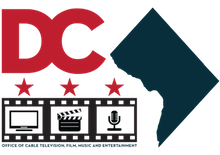OCTFME Online Video, Additional Information
Notice to Viewers of OCTFME Streaming and On-Demand Video
OCTFME uses MP4 Format to encode and Windows Media to deliver streaming video on the Internet. The supported player is Windows Media Player. Other players such as the freeware program VLC Player, from www.videolan.org, can also play our streamed files.
OCTFME Online Video, Further Information and Technical Specifications
DCC Council Hearings and DCN Program Availability:
DC Council hearings, mayoral announcements and press conferences, as well as DCN original programming and many city events are filmed and broadcast by OCTFME.
DCC and DCN videos are available in a variety of convenient formats:
• Broadcast in the District of Columbia via Comcast, RCN and Verizon FiOS
• Streamed 24x7 over the internet available anywhere in the world
• Stored and accessible 24x7 as video-on-demand for viewing at any time
OCTFME Streaming Media Technical Specifications
File Types and Protocols:
OCTFME Streaming Media is broadcast from our encoders to a stream hosting service due to the high bandwidth requirements. A hosting service allows an unlimited number of viewers to receive our streaming video, without a concomitant increase in the bandwidth at our end of the pipe. So instead of paying for a very large pipe to the Internet, we use a small pipe and use the surge capacity of the stream hosting service.
DCC, DKN and DCN streaming broadcasts are sent in H.264 format files.
To View and Listen to Our Programs:
You must have a Pentium class or better computer, sound card, a 56 Kbps telephone modem, DSL, Cable Modem, T3 or T1 Connection and the Windows Media Player. If you don't have it already, you can download the Windows Media Player free from Microsoft.
There are compatible versions available for computers running either Windows or Mac operating systems.
Web Browser Issues:
Windows Media Player, versions 11 to 6.4, will play the video streams on our server.
You can use Internet Explorer, Firefox, Opera or Safari to view our broadcast streaming and video-on-demand. You must have a properly installed "plug-in" to your web browser, which is the way Media Player installs by default.
Media player, or the player of your choice, will open automatically, locate the video stream on our server, and play the file after a short delay for buffering. You may have go to your program options and associate your player with Microsoft .ASX files.
If your computer is running a Windows operating system and you are using a recent version of Microsoft Internet Explorer as your web browser you should have all the necessary software pre-installed and configured to view our streaming video without problems.
Phone Modem, DSL and Cable Connections:
DCC and DCN live video streams will work with broadband connections. Each stream contains two versions of the same video and one version of audio. Our server will connect your computer to the highest resolution video image it will support. One stream is for viewers with DSL, Cable Modem, T3 or T1 Connections; the other will support much slower connections.
For the best viewing experience, a broadband connection is recommended.
The OCTFME TV Stream is a "smart" stream delivered from a windows media server. It will automatically detect the available bandwidth of the connection and deliver either a high quality 143 Kbps stream or a lower quality 47 Kbps stream according to the bandwidth detected between your computer and our server.
Troubleshooting Video Playback Issues:
If you have trouble viewing our streaming files, one of the links on the right may help. You may also try another media player, particularly for Macintosh or Linux computers. A free, open source alternative media player that works for our streams and our video-on-demand files is VLC. It is available at www.videolan.org. You can have Media Player installed and use all of its features, and install VLC at the same time. To view our video files with VLC, you need to set file associations in Windows File Explorer, Folder Options, File Types so that .asx files are opened with VLC.
Helpful Links:
Microsoft Troubleshooting
VLC Player
Recommended Resources:
For further help, contact your IT person or contact ITServus for help (within the DC government). OCTFME can help you with your concerns but cannot reconfigure your computer or make house calls.
Effective January 31, 2015, copies of programming presented by the DC Office of Cable Television, Film, Music & Entertainment will be available by electronic link only.